Raspberry pi zero 2Wを入手したので備忘録として書きます。
温度センサ
DHT22(AM302)という温度センサを購入しました。
購入したのはこちらになります。
温度センサとの接続
下記のように接続しました。
DHT22のS(データ)は、4.7kΩでプルアップされてるので、電源は3.3Vを接続しました。
(Raspberry pi zeroのGPIOの電圧は3.3Vのため)
|
DHT22 |
Raspberry pi zero |
|
VCC |
+3.3V |
|
S |
GPIO26 |
|
GND |
GND |
ライブラリのインストールと実行
ライブラリはadafruit-circuitpython-dht を使用します。
下記のURLを参考にインストールしました。
Rasperry Pi に DHT22 を接続して温度・湿度を計測する (zenn.dev)
必要なパッケージのインストール
$ sudo apt-get install libgpiod2
adafruit-circuitpython-dhtのインストール
$ pip3 install adafruit-circuitpython-dht
サンプルコード
サンプルコードは下記になります。
今回はGPIO26に接続していますので、
dhtDevice = adafruit_dht.DHT22(board.D18)
を
dhtDevice = adafruit_dht.DHT22(board.D26,use_pulseio=False)
に書き換えています。
ファイル名:dht_simpletest.py
# SPDX-FileCopyrightText: 2021 ladyada for Adafruit Industries
# SPDX-License-Identifier: MIT
import time
import board
import adafruit_dht
# Initial the dht device, with data pin connected to:
dhtDevice = adafruit_dht.DHT22(board.D26, use_pulseio=False)
# you can pass DHT22 use_pulseio=False if you wouldn't like to use pulseio.
# This may be necessary on a Linux single board computer like the Raspberry Pi,
# but it will not work in CircuitPython.
# dhtDevice = adafruit_dht.DHT22(board.D18, use_pulseio=False)
while True:
try:
# Print the values to the serial port
temperature_c = dhtDevice.temperature
temperature_f = temperature_c * (9 / 5) + 32
humidity = dhtDevice.humidity
print(
"Temp: {:.1f} F / {:.1f} C Humidity: {}% ".format(
temperature_f, temperature_c, humidity
)
)
except RuntimeError as error:
# Errors happen fairly often, DHT's are hard to read, just keep going
print(error.args[0])
time.sleep(2.0)
continue
except Exception as error:
dhtDevice.exit()
raise error
time.sleep(2.0)
サンプルプログラムの実行結果
実行してみました。 それらしい温度と湿度を表示しました。
が、たまにエラーを出力します。
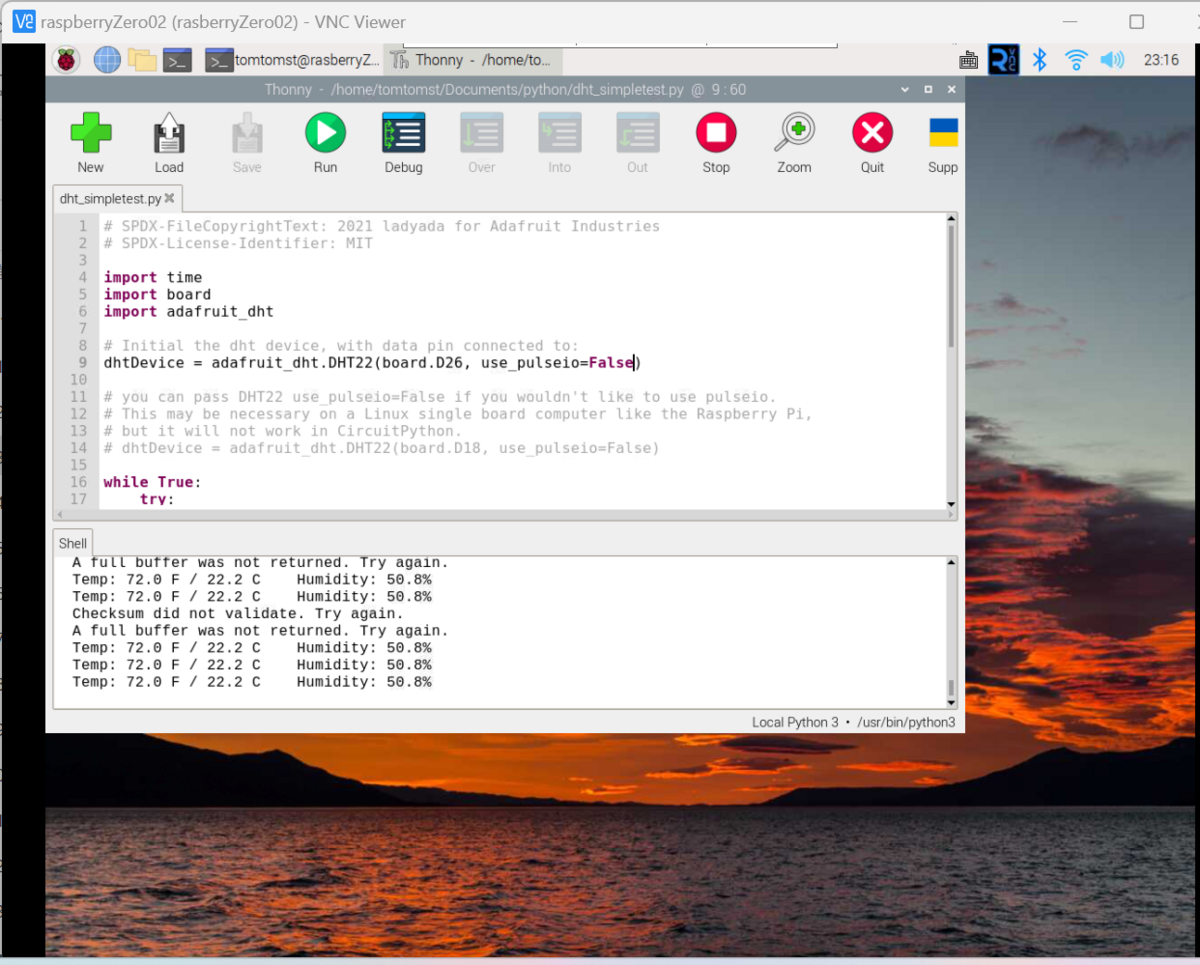
違うライブラリのインストールと実行
Adafruit_Python_DHTを試してみることにします。
下記のURLを参考にしました。
簡単!Raspberry pi(ラズパイ)で温度・湿度(DHT22)を測る方法 | いなきたものづくりラボ (inakita-monolab.com)
ライブラリのインストール
$ sudo git clone https://github.com/adafruit/Adafruit_Python_DHT.git
$ cd Adafruit_Python_DHT
$ sudo python setup.py install
サンプルプログラム
import time
import Adafruit_DHT
sensor = Adafruit_DHT.DHT22
pin = 26
while True:
humidity, temperature = Adafruit_DHT.read_retry(sensor, pin)
if humidity is not None and temperature is not None:
print('Temp={0:0.1f}*C Humidity={1:0.1f}%'.format(temperature, humidity))
else:
print('Failed to get reading. Try again!')
time.sleep(2.0)
サンプルプログラムの実行結果
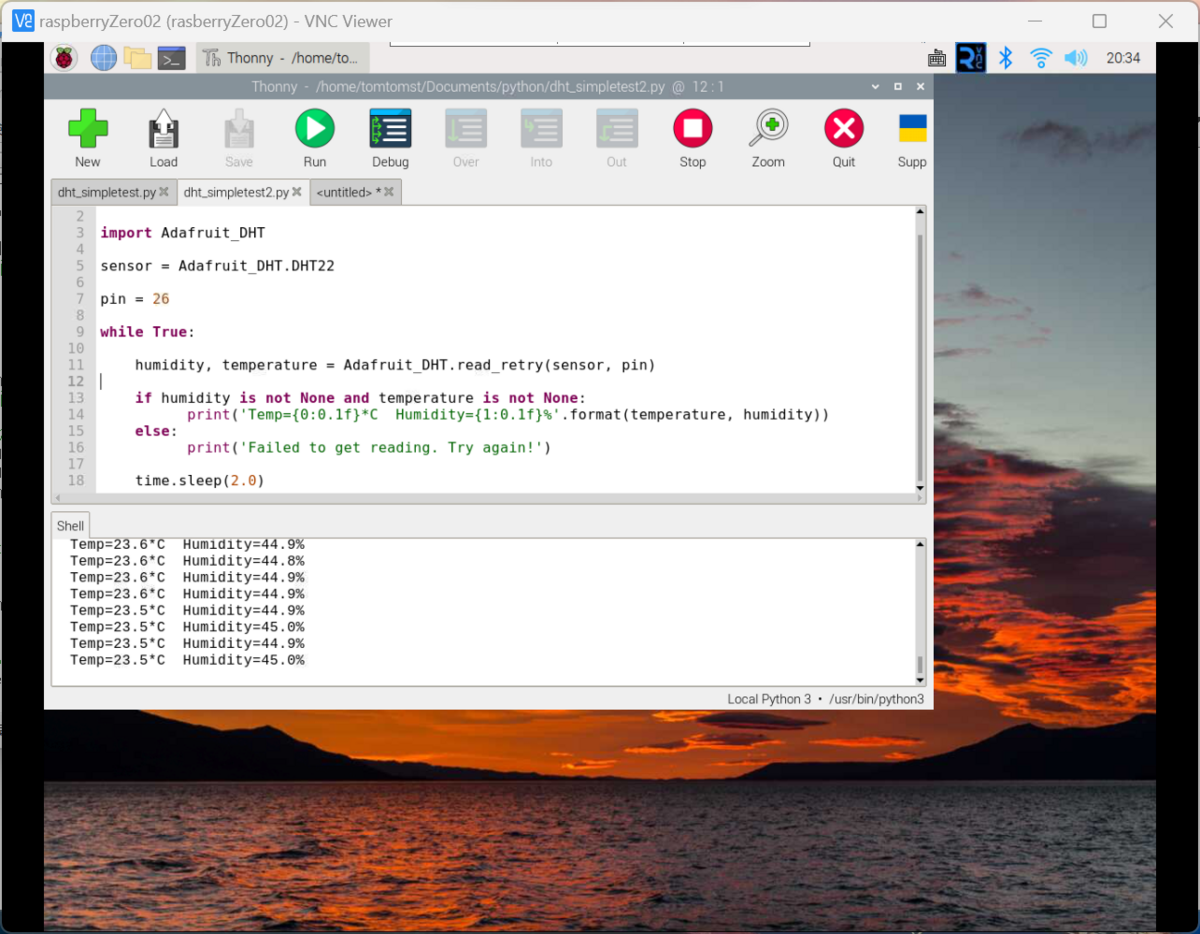
安定して動作してそうです。
「お天気時計」では、こちらのライブラリを使用することにします。
LCDへ表示
先日作成したLCD_disp.pyに下記の関数を追加します。
#温度表示
def temp_disp(temp,humi):
# テキストを消去
draw.rectangle((180 , 0 , 319,103), fill=COLOR_BLACK)
# 温度と湿度の表示
draw.text((180, 0 ), f'{temp:.01f}'+"℃", font=FONT_NOTO_48, fill=COLOR_WHITE)
draw.text((180, 48-2), f'{humi:.01f}'+"%", font=FONT_NOTO_48, fill=COLOR_WHITE)
disp.image(image)
48ドット文字を2行表示にしたので、y座標は96ドットまでと思っていたのですが、下側にはみ出てしまったので表示するエリアを下側に8ドット増やして103ドットまでとしました。
また、2行目の開始位置を2ドット上の46ドット目にしました。
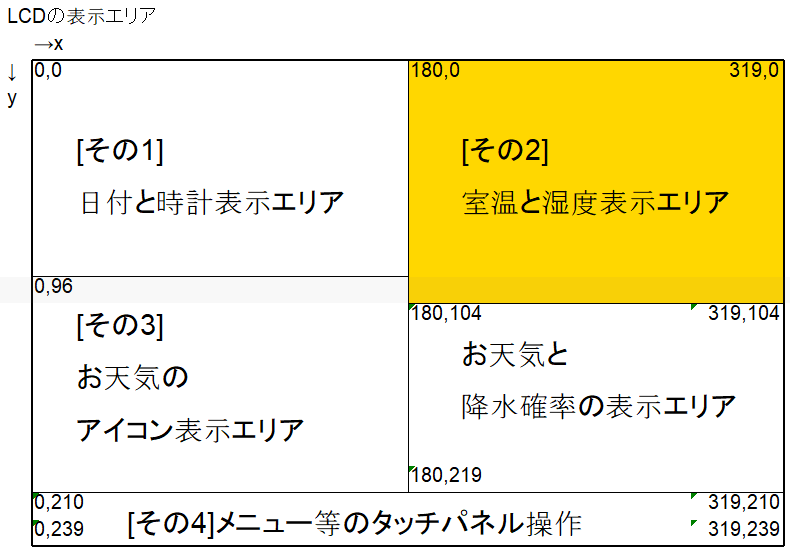
下記のメインプログラムを実行してみます。
赤字部分が前回から変更(追加)した箇所になります。
if __name__ == '__main__':
# libフォルダのライブラリを参照できるようにする。
import sys
sys.path.append('./lib')
from LCD_led import LCD_led
from LCD_disp import LCD_set,setup_disp,time_disp,now_daytime
from LCD_disp import temp_disp
import time
#---DHT22温度センサの初期設定-----
import Adafruit_DHT
sensor = Adafruit_DHT.DHT22
pin = 26
#------------------
LCD_set() #LCDの初期設定
LCD_led(23,1) #LCDのLED点灯
setup_disp() #起動中表示
time.sleep(1) #1秒wait
#今の日時を取得
today_n,time_n,now_M_S,now_S = now_daytime()
#時計表示
time_disp(today_n,time_n)
#温度取得
humi, temp = Adafruit_DHT.read_retry(sensor, pin)
if humi is not None and temp is not None:
#温度表示
temp_disp(temp,humi)
else:
print('Failed to get reading. Try again!')
now_S_old = "--"
while True:
#今の日時を取得
today_n,time_n,now_M_S,now_S = now_daytime()
if now_S != now_S_old: #1秒に1回処理するためにこの処理を追加
#0秒になったら時計表示
if now_S == "00" :
time_disp(today_n,time_n)
print(today_n,time_n)
if now_S[1] == "0": #10秒毎に処理
#温度取得
humi, temp = Adafruit_DHT.read_retry(sensor, pin)
if humi is not None and temp is not None:
print('Temp={0:0.1f}*C Humidity={1:0.1f}%'.format(temp, humi))
#温度表示
temp_disp(temp,humi)
else:
print('Failed to get reading. Try again!')
now_S_old = now_S #1秒の切り替わりを判定するために前の秒数を保存
実行結果
10秒毎に温度と湿度を右側のエリアに表示できました。
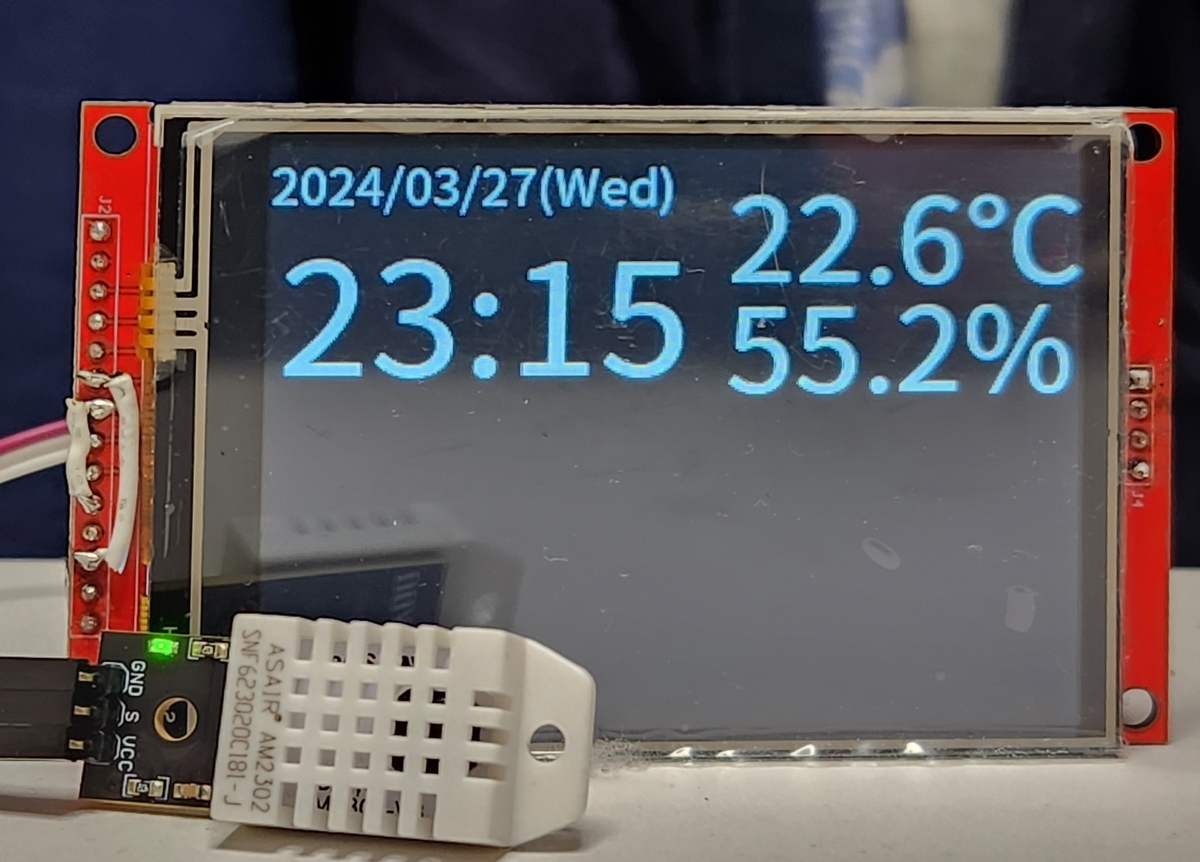
次回はお天気の部分を表示できるようにしたいと思います。
